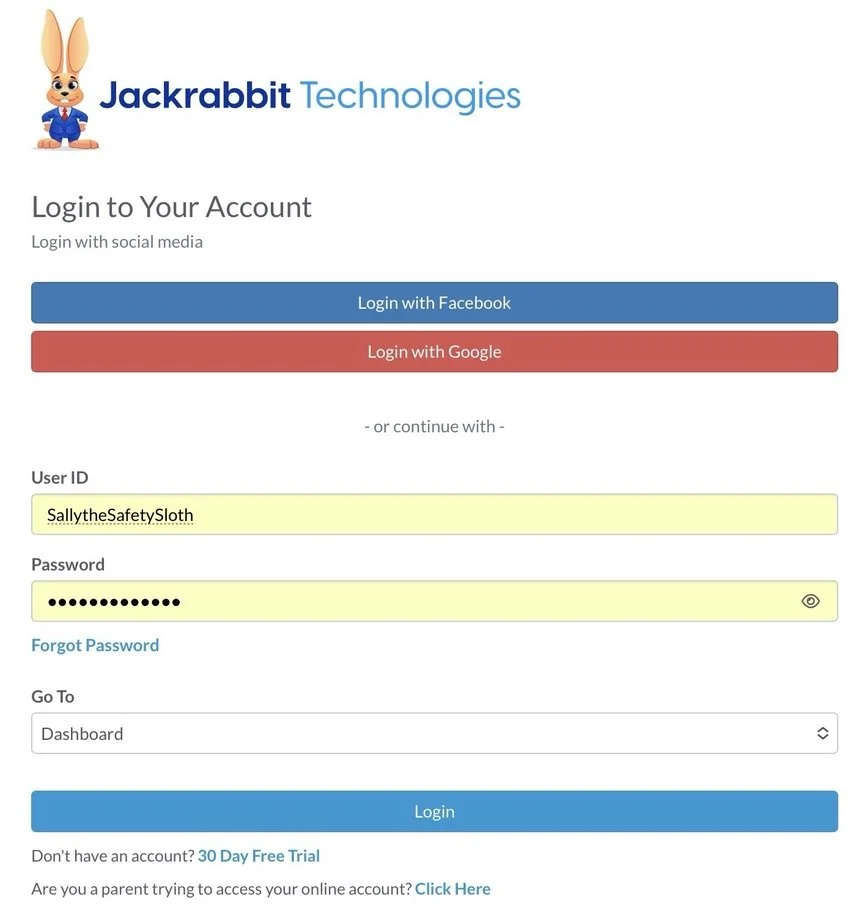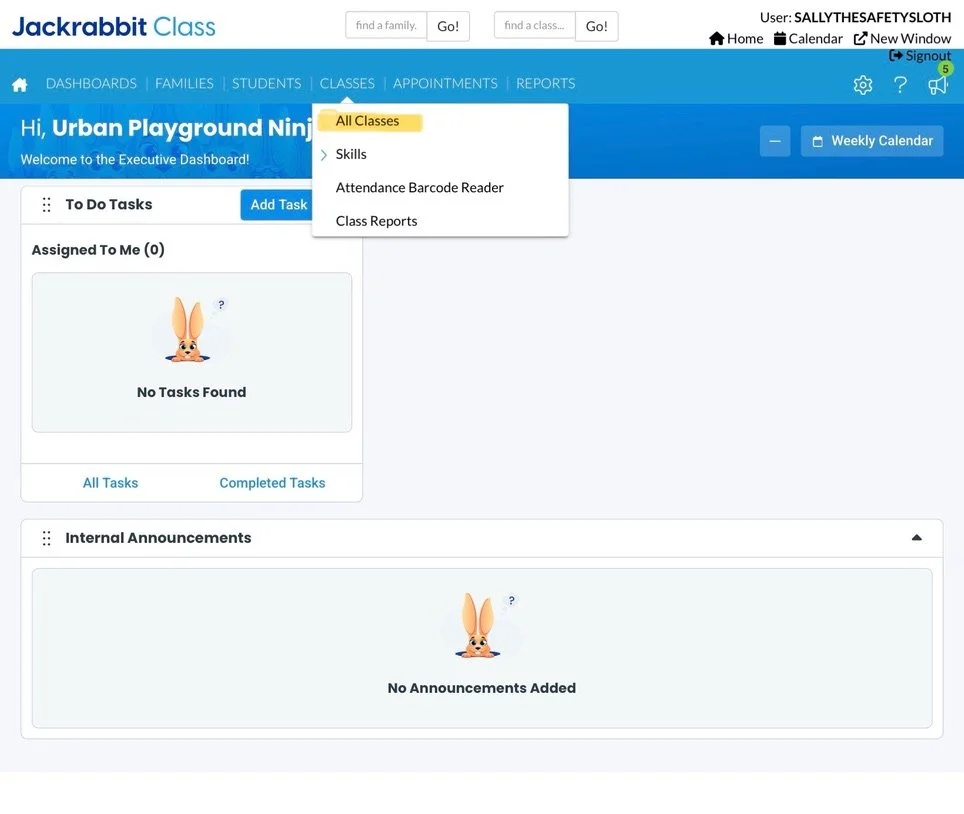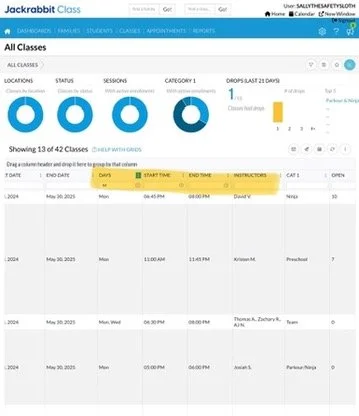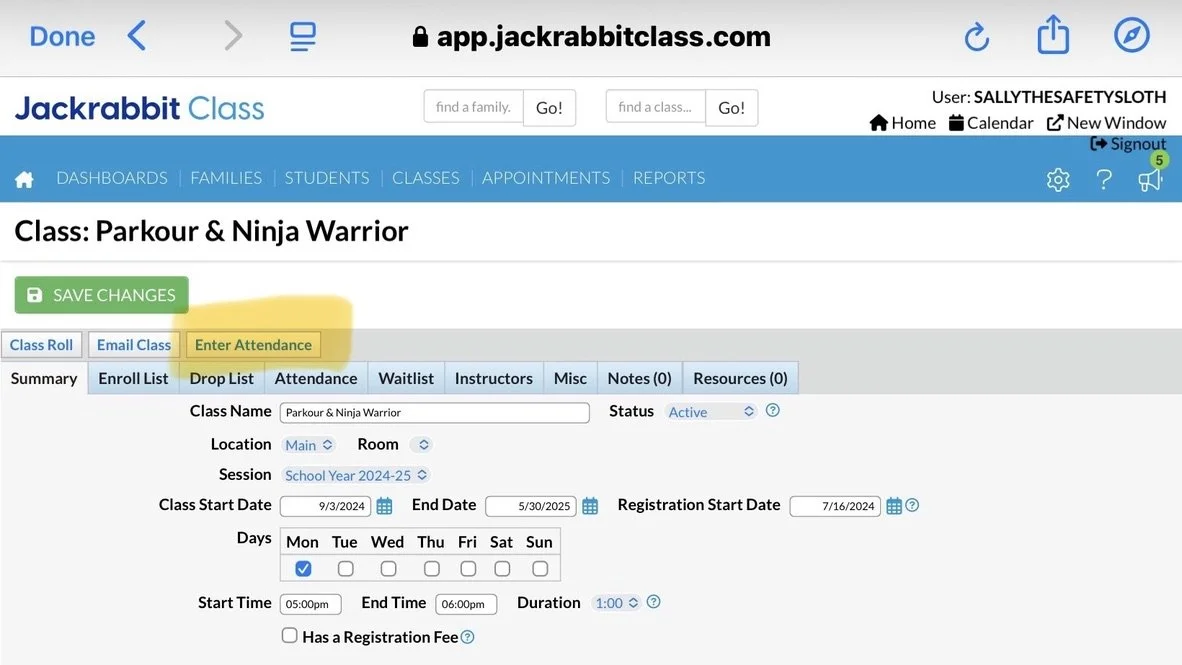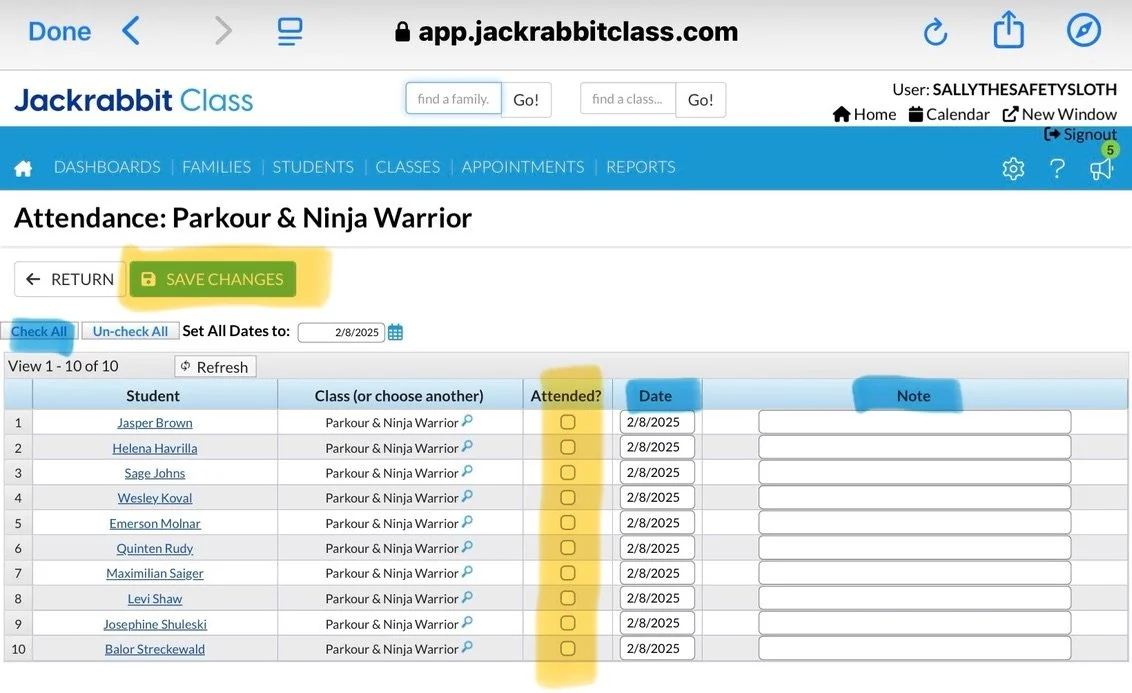HOW TO ENTER ATTENDANCE ✅
Open the Jackrabbit Class App located on the dock of any UP iPad.
iPad passcode is “0000”
2. Login using User ID SallytheSafetySloth (preschool) or BackFloorAttendence. These usernames & passwords are saved into the cloud and can accessed by using the iPad passcode.
If logging in from your own phone use your own login, avoid doing so during class to keep the phone's perceived presence to a minimum for the kids & parents.
3. Select the CLASSES Tab followed by All Classes.
4. Use Description Tabs, DAYS, START TIME, or INSTRUCTORS to narrow down your search.
Example: typing M in DAYS tab will bring up all Monday Classes5. Click Enter Attendance
6. Check all boxes for all students who Attended!
7. Make sure to hit SAVE CHANGES.
Notes. Use CHECK ALL to help speed up the process.
Use Date if you missed class on the day of.
Use Note if adding in makeup or any other major occurrence, like arriving after warmups, injury, etc.
Jackrabbit account can only be logged in on one device at a time. Classes that are in different areas at the same time may have to coordinate slightly different times so they don’t log each other out before finishing attendance.